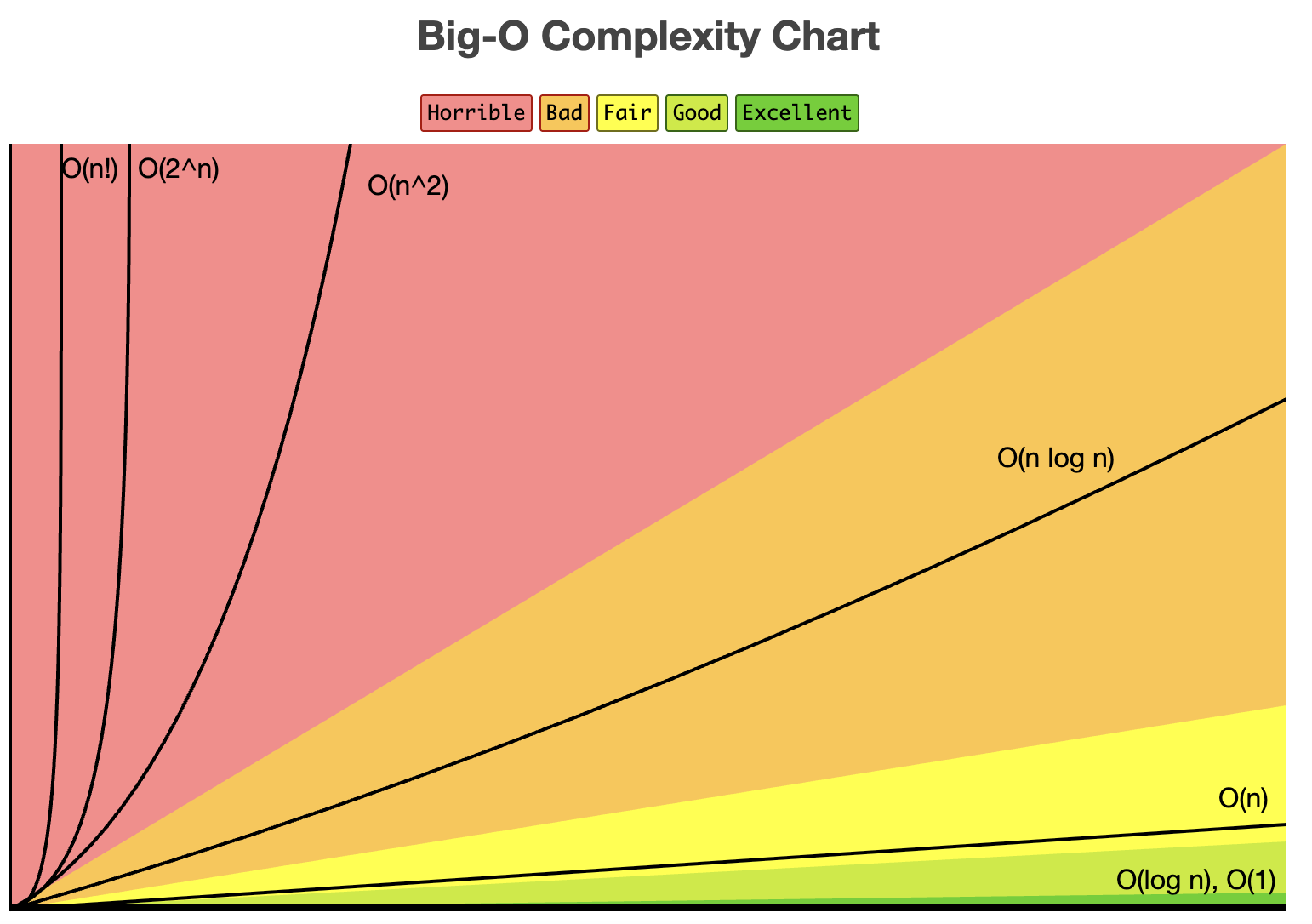Big O Notation
Understanding time and space complexity
What Is Big O Notation?
Big O notation is a mathematical notation used in computer science to describe the upper bound or worst-case scenario of an algorithm's runtime complexity in terms of the input size. It provides a standardized and concise way to express how an algorithm's performance scales as the input size grows.
Why Do We Need Big O?
Not all code is created equal. Some solutions are fast and efficient; others are slow and break down when the data gets big. Big O helps us measure how well our code scales as input grows.
Whether you're writing a search algorithm for 10 users or 10 million, Big O lets you reason about performance before you even run the code — which is key if you care about speed, cost, or user experience.
Why Does It Matter?
Big O helps you:
- Compare algorithms – Know which one handles large inputs better.
- Predict performance – Understand how code will scale as data grows.
- Optimize wisely – Focus on the slowest part of your code.
- Plan resources – Be smart about memory or CPU usage.
- Solve problems better – Pick the right tools and data structures.
What Is Time Complexity?
Time complexity tells you how the number of steps in your algorithm grows with input size.
It doesn't measure actual seconds — it shows how fast or slow your code will scale. For example, doubling the input might double the work (O(n)), or it might make it 100× worse (O(n²)).
It's a way to predict speed before writing benchmarks.
What Is Space Complexity?
Space complexity is how much memory your algorithm needs to run — not just for the input, but for any extra variables, data structures, or recursive calls.
Think of it as:
Space Complexity = Input Space + Extra (Auxiliary) Space
Efficient code often balances time and space. Using more memory might speed things up — or vice versa. Big O helps you think through those trade-offs.
Big O Notation — Formal Rules
- Ignore constants: O(2n) → O(n); O(0.5n²) → O(n²)
- Discard lower-order terms: O(n² + n) → O(n²)
Time Complexity
Constant Time: O(1)
No matter how large the input, the algorithm will always take the same amount of time to complete.
Example: Accessing an element in an array by index.
def get_first(my_list):
return my_list[0]The function above will require only one execution step whether the above array contains 1, 100, or 1000 elements. As a result, the function is in constant time with time complexity O(1).
Linear Time: O(n)
Linear time is achieved when the running time of an algorithm increases linearly with the length of the input. This means that when a function runs for or iterates over an input size of n, it is said to have a time complexity of order O(n).
Example: Iterating through an array.
# Iterating through an array
def print_all_elements(my_list):
for element in my_list:
print(element)The above function will take O(n) time (or "linear time") to complete, where n is the number of entries in the array. The function will print 10 times if the given array has 10 entries, and 100 times if the array has 100 entries.
What if you only loop through half the list?
Even if you loop through just part of the input — say, the first n/2 elements — it's still considered O(n).
Why? Because Big O ignores constant factors. In Big O notation:
- n/2 simplifies to n
- 3n, 5n, or 0.1n also simplify to n
Big O focuses on growth rate, not exact steps. So whether you're processing all or half the list, the time still grows linearly as the input gets bigger.
Logarithm Time: O(log n)
When the size of the input data decreases in each step by a certain factor, an algorithm will have logarithmic time complexity. This means as the input size grows, the number of operations that need to be executed grows comparatively much slower.
To better understand log n, let's think of finding a word in a dictionary. If you want to find a word with the letter "p", you can go through every alphabet and try finding the word, which is linear time O(n). Another route you can take is to open the book to the exact center page. If the word on the center page comes before "p", you look for the word in the right half. Otherwise, you look in the left half. In this example, you are reducing your input size by half every time, so the number of operations you will need to perform significantly reduces compared to going through every letter. Thus you will have a time complexity of O(log(n)).
Example: Binary search and finding the largest/smallest element in a binary tree are both examples of algorithms having logarithmic time complexity.
def binarySearch(lst, x):
low = 0
high = len(lst)-1
# Repeat until the pointers low and high meet each other
while low <= high:
mid = low + (high - low)//2
if lst[mid] == x:
return mid
elif lst[mid] < x:
low = mid + 1
else:
high = mid - 1
return -1The Binary Search method takes a sorted list of elements and searches through it for the element x. With every iteration, the size of our search list shrinks by half. Therefore traversing and finding an entry in the list takes O(log(n)) time.
Quadratic Time: O(n²)
The performance of a quadratic time complexity algorithm is directly related to the squared size of the input data collection.
Example: 2 nested for loops.
# 2 nested for loops
def print_all_possible_ordered_pairs(my_list):
for first_item in my_list: # O(n)
for second_item in my_list: # O(n)
print(first_item, second_item)We have two nested loops in the example above. If the array has n items, the outer loop will execute n times, and the inner loop will execute n times for each iteration of the outer loop, resulting in n² prints. If the size of the array is 10, then the loop runs 10x10 times. So the function will print 100 times. As a result, this function will take O(n²) time to complete.
Exponential Time: O(2ⁿ)
With each addition to the input (n), the growth rate doubles, and the algorithm iterates across all subsets of the input elements. When an input unit is increased by one, the number of operations executed is doubled.
# Iterating through all subsets of a set
def print_all_subsets(my_set):
all_subsets = [[]]
for element in my_set:
for subset in all_subsets:
all_subsets = all_subsets + [list(subset) + [element]]
return all_subsets
# or
def naive_fibonacci(n):
if n <= 1:
return n
return naive_fibonacci(n - 1) + naive_fibonacci(n - 2)In the above example, we use recursion to calculate the Fibonacci sequence. The algorithm O(2ⁿ) specifies a growth rate that doubles every time the input data set is added. An O(2ⁿ) function's exponential growth curve starts shallow and then rises rapidly.
O(n!) — Factorial Time Complexity
describes algorithms whose running time grows factorially with the input size n
Factorial growth is extremely steep, making these algorithms infeasible for large inputs. Even for relatively small n (e.g., n = 10), the number of operations can become overwhelming (10! = 3,628,800).
Factorial time typically arises in problems that require generating all possible permutations or combinations with constraints.
If you have n items and you need to try every possible order, the number of permutations is n!. For example:
- For n = 3: ['abc', 'acb', 'bac', 'bca', 'cab', 'cba'] → 3! = 6
- For n = 4: 4! = 24 permutations
- For n = 10: 10! = 3,628,800 permutations
The key idea: trying all possible orderings leads to factorial time.
# Iterating through all permutations of a set
def generate_permutations(arr, start=0):
if start == len(arr) - 1:
print(arr)
for i in range(start, len(arr)):
arr[start], arr[i] = arr[i], arr[start]
# Recurse
generate_permutations(arr, start + 1)
arr[start], arr[i] = arr[i], arr[start]Space Complexity
O(1): Constant space.
The algorithm uses a fixed, unchanging amount of memory, regardless of input size.
This means no additional memory is allocated that grows with the input.
def print_all_elements(my_list):
for element in my_list:
print(element)Why O(1)? Even though we're iterating over the list, we're not creating any new data structures that grow with the list. The only extra space used is for the loop variable element, which is reused on each iteration.
O(n): Linear space.
The algorithm uses linear amount of memory, proportional to the input size.
The memory used grows linearly with the input size. If the input doubles, the space used also doubles.
Example: Iterating through an array and storing the values in a hash table.
# O(n) space - Storing all elements in a hash table
def reverse_list(arr):
reversed_arr = []
for i in range(len(arr) - 1, -1, -1):
reversed_arr.append(arr[i])
return reversed_arrWhy O(n)? We create a new list reversed_arr that holds all elements of the original list in reverse order. This new list has the same size as the input, so the space required grows proportionally to n.
O(n²): Quadratic space.
The memory used grows proportionally to the square of the input size. If the input doubles, space may quadruple.
Example: Iterating through an array and storing the values in a 2D array.
# O(n²) space - Storing all elements in a 2D array
def create_identity_matrix(n):
identity = [[0 for _ in range(n)] for _ in range(n)]
for i in range(n):
identity[i][i] = 1
return identityWhy O(n²)? We're creating an n x n 2D matrix (a list of n lists, each with n elements). The total number of stored elements is n * n, leading to quadratic space usage.
O(2ⁿ): Exponential space.
The memory used doubles with each additional input element. For n items, there are 2ⁿ possible subsets, so space grows very fast.
Example: Iterating through all subsets of a set.
# Exponential Space - O(2ⁿ)
def power_set(arr):
result = [[]]
for item in arr:
result += [subset + [item] for subset in result]
return resultWhy O(2ⁿ)? For a set of size n, the powerset has 2ⁿ subsets. Each of these subsets is stored in the result list, leading to exponential growth in memory usage as n increases.
Common Data Structures
Array
Time Complexity:
- Access: O(1)
- Search: O(n)
- Insertion: O(n)
- Deletion: O(n)
Space Complexity: O(n)
Linked List
Time Complexity:
- Access: O(n)
- Search: O(n)
- Insertion: O(1)
- Deletion: O(1)
Space Complexity: O(n)
Stack
Time Complexity:
- Access: O(n)
- Search: O(n)
- Insertion: O(1)
- Deletion: O(1)
Space Complexity: O(n)
Queue
Time Complexity:
- Access: O(n)
- Search: O(n)
- Insertion: O(1)
- Deletion: O(1)
Space Complexity: O(n)
Hash Table
Time Complexity:
- Access: O(1)
- Search: O(1)
- Insertion: O(1)
- Deletion: O(1)
Space Complexity: O(n)
Tree
Time Complexity (Binary Search Tree - Average Case):
- Access: O(log n)
- Search: O(log n)
- Insertion: O(log n)
- Deletion: O(log n)
Time Complexity (Worst Case - Unbalanced Tree): O(n)
Space Complexity: O(n)
Graph
Time Complexity (Adjacency List Representation):
- Add Vertex: O(1)
- Add Edge: O(1)
- Search (DFS/BFS): O(V + E)
Space Complexity: O(V + E)
Big O Notation Complexity Chart